This tutorial shows you how to set up a green screen (cheaply if necessary) and how to use it in your video productions. The tutorial includes:
- Planning the studio setting
- Green screen material
- Lighting the green screen
- Incorporating green screen footage into your videos
- More Tips
- The colour and lighting of the green screen needs to be as even as possible.
- You can't have anything in the foreground (i.e. part of the the subjects) which is the same colour as the green screen.
Planning a Green Screen Studio
Before you begin any construction, it's a good idea to plan your studio layout and green screen size. There is nothing worse than building a green screen which ends up being not quite wide enough.Set up your proposed studio area and camera(s). Go through every type of shot you could possibly want and measure the total required background area. Allow enough room to change your mind about framing or widen the shot more than you originally thought. Also, allow extra space to the sides of the screen to place lights.
Ideally there should be some space between the foreground subjects and the green screen — this makes lighting easier.
Plan your budget.
Green Screen Material
There is some debate over which materials are acceptable for use as a green screen. Many professionals will tell you that the colour must be just the right shade of green, or that the screen must be made of certain material. It is certainly true that some materials and colours are better, but in reality you can make an effective green screen from just about any smooth, green surface.If you really want the best possible screen you should do an Internet search for green screen material. There are numerous websites which sell specialist material and with a little research you can find something to suit your studio. Be aware that professional green screen material can be quite expensive.
In the more likely event that you would like a cheap option to get started with, you will be glad to hear that it's not hard finding useable material. There are three main options:
- Use a solid material such as cardboard or wood, painted green.
- Use flexible or spongy material such as foam, spandex, etc. If you're going this way, you are probably better off to buy professional material.
- Use some sort of fabric. You can either buy green material or buy white material and paint/dye it green.
Fabric
Go to a good fabric store and look through the selection — you should be able to find at least several choices.- The material should not be too reflective — this tends to create lighter "hotspots".
- Lighter, brighter green is better than dark green.
- Material which is crease-resistant is very desirable. Wrinkles are the enemy and you will appreciate material which can be set up and moved without destroying the smoothness.
- Heavy material is good for providing consistent colour, especially if there is any possibility of anything behind the screen showing through. However it can be prone to more creasing.
You may want to iron your material from time to time to keep wrinkles away. If you are going to paint or dye the material, make sure you will be able to iron it. Note than ironing a piece of material this large without creating new creases can be a challenge.
Hang the material in whatever manner suits your situation. For example, you could use thumbtacks or a shower rail attached to the wall. To make a mobile screen, use two stands (such as light stands or mic stands) and mount a rail between them. You could also make stands from clothing racks, hat stands, or any similar type of frame.
Solid Material
Cardboard or wood has the advantage of providing a nice consistent surface, free of wrinkles. The disadvantage is that it's more difficult to pack up and move.Although you can use any light, bright green paint, it is better to use a tint designed for green screens. Do a search for "chroma key paint" to see some options.
Lighting a Green Screen
In case you're wondering, the green screen does require it's own lighting. It's highly unlikely that you would be able to use the screen with existing ambient light or the same light you use for the foreground subjects. As mentioned previously, you should plan your screen lights before you begin construction.The key to lighting a green screen is consistency. The whole point is to create a single, consistent shade of colour across the entire screen.
You will need at least two lights, preferably more. The diagram below shows how you could light a green screen which is a few metres across, using a couple of 300-500w lights (one at each end) and a couple of 100-250w lights below pointing up.
Note: Diffusion filters are very handy when lighting green screens. Diffusion helps create more even lighting and reduce the impact of shadows.
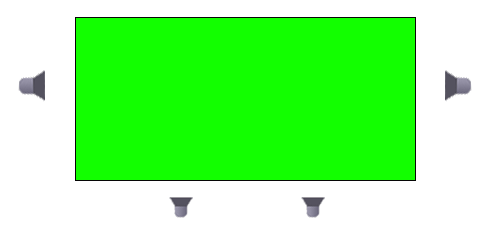
Once the screen is lit to your satisfaction, add the main lighting for the subjects. At this point you may find that shadows created by these new lights are cast on the screen. Adjust the light positions and filters until you get the best compromise.
Using Green Screen Footage
Once you have recorded your green screen footage you will obviously need to remove the green parts of the image and replace it with your own background. This is done through a process called chroma keying, which means selecting a colour and removing every instance of that colour in the image. Any image placed "behind" this image then becomes visible.
- In real time, using a video switcher or special effects generator.
- In post-production, using editing or compositing software.
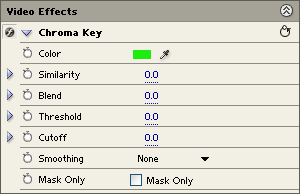 We will assume that you are using the second method since this is by far the most common, especially for beginners. Exactly how you do a chroma key will depend on the editing software you use but the general process used by most applications goes like this:
We will assume that you are using the second method since this is by far the most common, especially for beginners. Exactly how you do a chroma key will depend on the editing software you use but the general process used by most applications goes like this:- Place the green screen footage on a layer in the timeline.
- Place the footage or image to be used as the background on a layer below the green screen footage.
- Add a green screen or chroma key effect to the top layer (the example shown is the effect supplied with Adobe Premiere).
- Select green as the colour to use in the key. Most software provides a colour picker to help you do this.
- After selecting the colour, parts of the image will become transparent and you should see the background appear in these parts. Adjust various parameters to get the best effect.
Green Screen Tips
Some software packages provide dedicated green and blue screen effects which may require the screen to be a very specific colour. If these effects don't work, use the more general and forgiving chroma key effect.In most studios there will be some variation in the screen colour, no matter how hard you try to make it consistent. When selecting the key colour, try to select a part of the screen which best represents the overall colour.
Key parameters to adjust include similarity and blending. Experiment with these to see how they work. You will almost always have to adjust these to get an acceptable effect.
Make sure anyone appearing in your video is aware that they cannot wear green (or blue if you're using a bluescreen). You also need to avoid green (or blue) props and other objects. Watch out for logos and symbols on people's clothing — these may be small enough that nobody notices them while shooting, but after adding the key they become horribly obvious holes in the person's body.
As well as avoiding green or blue, you will probably notice that some colours and shades work better than others. For example, dark coloured clothes may create more of a green rim around foreground objects than light colours. You should spend some time experimenting with lots of different colours.





No comments:
Post a Comment